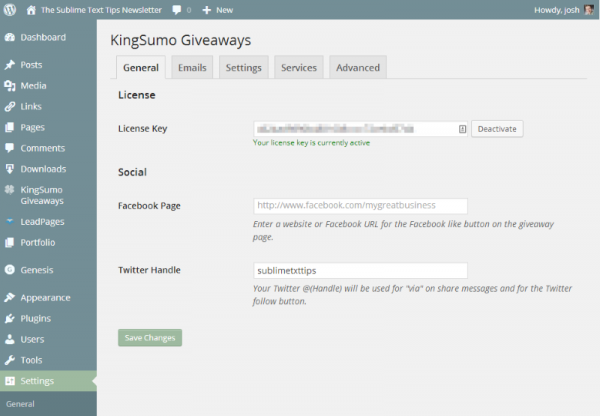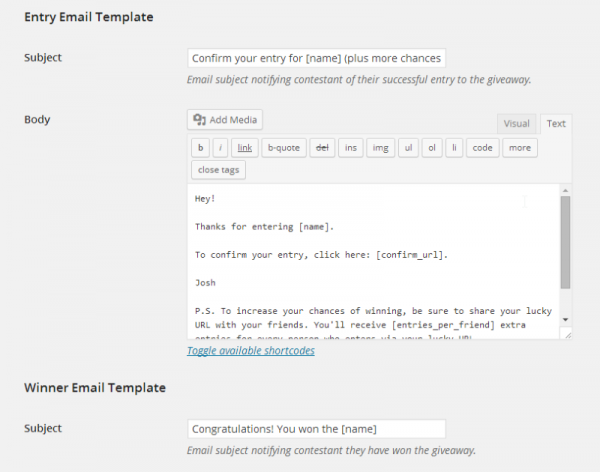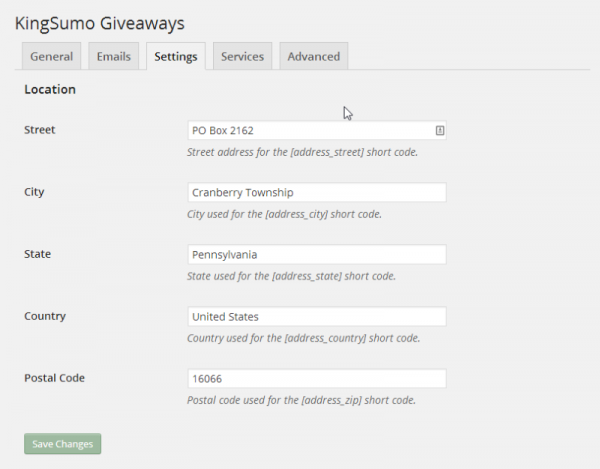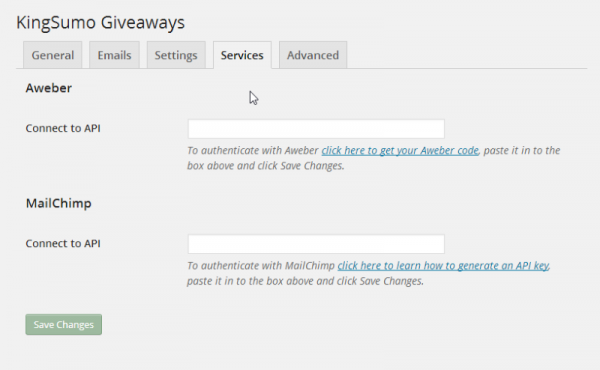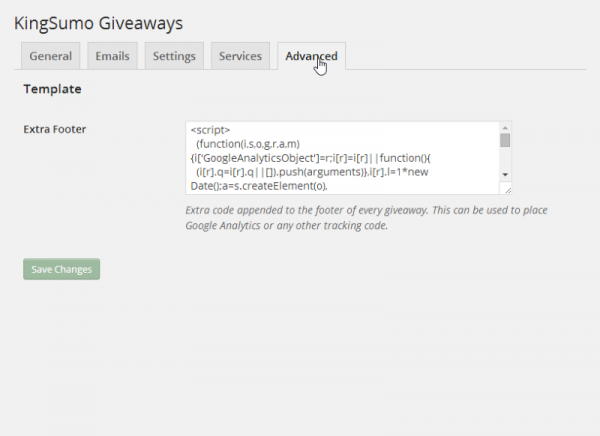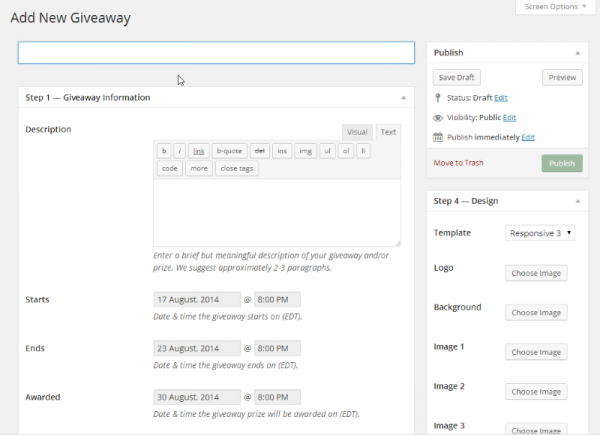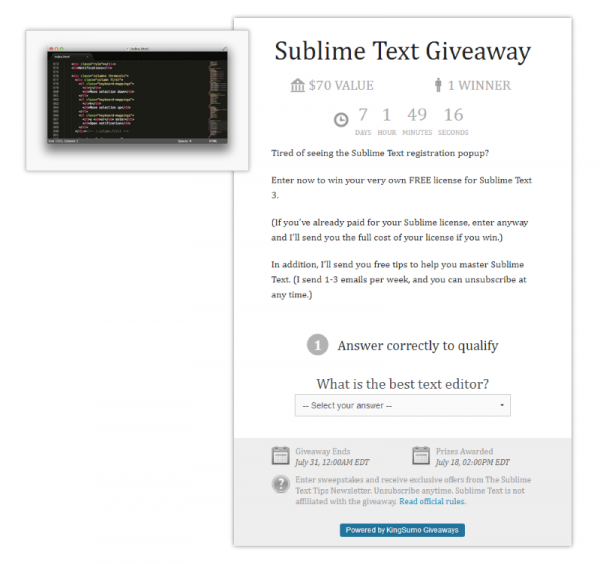How to Create Your Own Viral Giveaway with KingSumo
To run a contest with the KingSumo Giveaways plugin, here’s what you need:
- A website or blog that runs on WordPress
- The ability to install WordPress plugins (wordpress.com sites won’t work)
- The ability to send emails from your website.
Installing the KingSumo plugin
KingSumo Giveaways is a premium WordPress plugin, and it installs just like install other plugins.
Once you’ve purchased and downloaded the plugin, log in to your WordPress site and click Plugins | Add New.
Click the Upload tab, then Choose File. Once you’ve selected the .zip file, click Install Now, and you’re ready to set the plugin up.
Configuring the plugin
Before you can run your first contest, you have to do a little setup in the KingSumo Giveaways settings page, located under Settings | KingSumo Giveaways in the WordPress sidebar.
Entering the license key and social media info
The General tab included fields for your license key, Facebook page and Twitter handle. These are important–they’re included when people share the contest. Make sure to fill all of them out, because you’ll pick up a ton of Twitter followers and Facebook likes if your contest does well.
Customizing the emails
The Emails tab is where you customize the emails that go out to people who entered your contest, including the email addresses used in the From and Reply-To fields, as well as the subject line and body for the entry email (sent to every person who enters) and the winner email (sent after the contest ended).
The email templates support short codes that will customize the email with the name of the giveaway and other contest-specific info, so the same template can be used for multiple contests.
It’s a good idea to tweak the subject line and body of the default entry email to encourage more people to share the contest–more on that in a bit.
Adding a physical address
Under the Settings tab, you’ll need to enter an address for display on the contest page. It’s best to use a P.O. box if you have one so that you don’t have to broadcast your home address.
Connecting the plugin to an email provider (optional)
The Services tab offers the option to connect the plugin directly to your email provider, so everyone who enters the contest would be automatically added to your mailing list. (Aweber and MailChimp are supported at the moment, and I hear that the KingSumo team plans to support other major players in the future.)
There’s a risk when you connect your email provider directly like this.
If your contest does really well, you can quickly rack up a bill of hundreds of dollars to your email provider.
And second, sometimes people try to cheat and submit a bunch of fraudulent email addresses to game the system. If this happens to you, you might find your email provider has shut down your account.
If you don’t choose to connect the plugin to your email provider, you can easily download the entries as a .csv file and import them by hand.
Adding tracking scripts
Under the Advanced tab, there’s a spot to paste extra code that will be included in the footer of the contest pages. This is where you’d want to put your Google Analytics tracking code:
Setting up the contest
With the setup out of the way, it’s time to create your actual contest.
To get started, click KingSumo Giveaways | Add New in the WordPress sidebar.
The fields on the Add New Giveaway page set the rules for the contest and customize the appearance of the giveaway page.
The contest rules options include the contest start and end date, when the prize is awarded, the number of entries a contestant receives when they refer a friend, the prize name, value and image, and the number of winners.
It also includes a “question” that contestants have to answer. This is designed to reduce the number of spam submissions, like a captcha, so make the answer really obvious.
The title, description and images fields control how the contest’s appearance.
The title text is included when people share the page on social media. Keep the title short and clear, and made sure to include the word “giveaway” so that all those tweets will attract attention.
The description field is your chance to “sell” the giveaway a little. Be sure to mention that contestants are giving you permission to add them to your email list, just in case they don’t read the full rules before entering. (Everyone reads the rules, right?)
The plugin also has slots for a background image and several secondary images.
That’s it! Just hit Publish and your contest is live!
Ready to try a contest of your own?
I can’t promise you’ll see anything like the success I saw with my contest, but if you’d like to try one of your own, I can help.
Noah Kagan and the team at KingSumo gave me a discount that I could share that’s good for a 50% discount on the KingSumo Giveaways plugin (and yes, I do get a commission if you use it).
But what kind of email marketer would I be if I didn’t ask for the opt-in?
To claim your code, click here and enter your email address. I’ll send it right over to you.
P.S. If you’re interested in running a contest like this, don’t hesitate. Like many good tactics, this approach to getting viral traffic for a giveaway will get less effective over time as more and more people catch on. Get your 50% KingSumo Giveaways discount today and start your own contest before it’s too late!