Josh Earl’s Big List of Email Marketing Tools
New to email marketing?
Or eager to sample a new service provider?
Got you covered. Here is a growing list of email marketing tools, separated by category
Table of Contents
Email Service Providers
List Building
Email Service Providers
MailChimp
In one sentence:
It’s free! (Initially, at least).
Summary:
MailChimp is the choice of most who are new to email marketing. Why? No-brainer: It’s free. This may make it seem
like a rookie’s tool, but MailChimp has features which are suited for professional use as well. It integrates well with nearly every app and service out there, offers easy e-commerce integration, and covers basic features such as analytics and form design quite well.
Pros:
– Have you heard? It’s free.
– Excellent integration with other services
– Especially ideal for newbies
Cons:
– Free version is awfully limiting (no autoresponders, 12,000 emails/mo max)
– Email tracking could be better
– Customization gets annoying later on
Pricing:
Free: 0-2000 subscribers
Paid plans start at $10/mo
5,000 subscribers: $55/mo
25,000 subscribers: $150/mo
100,000 subscribers: $500/mo
External Reviews:
Review by Sally Jones (Good overview)
Review by Chris Motola (In-depth review)
Aweber
In one sentence:
One of two most famous providers, with pretty much everything you need.
Summary:
Both Aweber and MailChimp are close competitors. While Aweber does not have a free plan, it provides full access to
all its features in its cheapest plan. These features include unlimited emails, autoresponders, analytics, 700+ templates and sign up form creation.
Pros:
– Complete access to all features, regardless of pricing plan.
– Great autoresponders
– Excellent email tracking
– Comes with a free 30-day trial
Cons:
– No free version
– Data importing is a bit backward
– Restrictive when it comes to form design
Pricing:
Starts at $19/mo.
5,000 subscribers: $49/mo
25,000 subscribers: $149/mo
100,000 subscribers: Custom plan
External Reviews:
Review by Brenda Barron (Aweber vs. MailChimp)
Review by Chris Motola (In-depth review)
Drip
 In one sentence:
In one sentence:
A personal favorite of mine and a powerful tool to automate email campaigns.
Summary:
Drip takes automation to the next level. Unlike other providers, it hones in on drip email campaigns (as the name would suggest!). It offers an easy way to automate email campaigns, with an incredibly intuitive user interface — the Visual Workflow builder that allows you to trace the flow of a particular campaign. Subscribers can be effortlessly tagged and organized based on actions they take.
Pros:
– User interface is second-to-none.
– Insane level of control over campaigns.
– Good resources to get started.
– Great analytics and tracking.
– Free trial for 3 weeks.
Cons:
– No free version
– Not very well known yet, integration with other apps uncertain
Pricing:
Basic: $49/mo (2,500 subscribers)
Pro: $99/mo (5,000 subscribers)
Business: $149/mo (12,500 subscribers)
Offers higher level plans based on the number of subscribers.
External Reviews:
Drip vs. ConvertKit In-Depth Review
Review by John the Autoresponder Guy (Brief overview)
Review by Victoria Blute (Overview)
Cake Mail
 In one sentence:
In one sentence:
A no-frills, straightforward email marketing service.
Summary:
Just like a piece of cake, this service provider makes email marketing very, very easy. It doesn’t offer much — just clean and easy template customization, some analytics and the usual automation. If you want to avoid a hassle, this might fit you.
Pros:
– Free 30-day trial
– Cheaper than Aweber & MailChimp
– Simple and easy to use
Cons:
– Limited range of features
Pricing:
Starts at $8/mo.
5,000 subscribers: $39/mo
25,000 subscribers: $119/mo
100,000 subscribers: Custom plan
External Reviews:
Mad Mimi
 In one sentence:
In one sentence:
Affordable service with useful add-ons.
Summary:
Created by a couple, Mad Mimi offers the standard fare of features — from designing emails to list curation and analytics — but functionality is toned down. It’s much cheaper than its comparable counterparts — MailChimp, Aweber, and even Cake Mail. Perhaps what makes it stand out is its inclusion of additional services that allow for extra features such as drip campaigns.
Pros:
– Really cheap
– Interesting add-ons
– Fresh design look
Cons:
– Limited template selection
– Autoresponder feature is limited
– Analytics are clean but simplistic
Pricing:
Starts at $10/mo
5000 subscribers: $27/mo
25,000 subscribers: $89/mo
100,000 subscribers: $369/mo
External Reviews:
Review by Chris Singleton (In-depth review)
Review by Adrian Jock (Mad Mimi vs. MailChimp)
ReachMail
 In one sentence:
In one sentence:
It’s basically MailChimp-lite.
Summary:
It’s free. In fact, it’s free-er than MailChimp. For up to 5,000 subscribers and 30,000 emails/mo, you pay nothing for ReachMail. In comparison, MailChimp offers free service for up to 2,000 subscribers and 12,000 emails. This may make ReachMail the superior free option, but what it gives in free goodies it takes in functionality and overall capability.
Pros:
– It’s free-er than MailChimp
Cons:
– All its paid plans limit the number of emails you can send. Beyond that limit, you pay for additional emails in a batch of 1,000 emails
– Limited functionality
Pricing:
Free up to 5,000 subscribers
Paid plans start at $10/mo,
25,000 subscribers: $70/mo
External Review:
Brief review by bestcompany.com
Campaigner
In one sentence:
Well-established provider with consistently high ratings.
Summary:
Campaigner has been around for a while, rubbing shoulders with giants such as Subway, Warner Bros, and UPS. One word that sums Campaigner up is ‘thorough’: it has over 700 templates, precise email automation complete with workflows, A/B Testing, and detailed email tracking. Not too shabby.
Pros:
– Thorough features
– Free 30-day trial
– Suited for professionals
Cons:
– Users report issues with Gmail importing
Pricing:
Starts at $20/mo
5,000 subscribers: $50/mo
25,000 subscribers: $150/mo
100,000 subscribers: $550/mo
External Reviews:
Review by Sally Jones (Good overview)
Review by Ray Culture
Infusionsoft
In one sentence:
High-end CRM software when you need to bring out the big guns.
Summary:
InfusionSoft is not for lightweight users — it’s a serious CRM software that extends beyond email marketing and into the realm of sales and payment automation. It couples with a compulsory ‘Kickstart’ program that gives you one-on-one coaching to tailor your strategy. The cheapest plan provides for marketing automation only, and hence, may be a good fit for a serious email marketer.
Pros:
– Great for serious businesses
– Cheapest plan provides thorough email marketing features, including a landing page builder and analytics.
Cons:
– Cheapest version is still pricey
– Compulsory pricey Kickstart program for first-time users
– Not suitable for small ventures
Pricing:
Essentials: $199/mo (marketing automation only)
Deluxe: $299/mo (choice of either sales automation or e-commerce software)
Complete: $379 (all software)
Team: $599/mo
External Reviews:
Review by Marcus Taylor (Includes a video review)
Review by Josh Sturgeon (Focuses on technical bits)
Review by 50 East Media (In-depth review)
ConvertKit
In one sentence:
An up-and-coming service provider with great analytics and automation.
Summary:
Imagine that the Average Joe used MailChimp/Aweber, got frustrated with certain features and decided to set up an alternative provider to address the problems he faced. That’s roughly how ConvertKit got started. In terms of automation, ConvertKit is a huge step up from Aweber and MailChimp. Sequencing email campaigns are far easier, and the platform is built to allow multiple opt-in forms with different incentives — something sorely lacking in MailChimp.
Pros:
– Complete access to all features, regardless of pricing plan.
– Intuitive user interface.
– Strong analytics, especially for opt-in forms.
Cons:
– No free version.
– Email design is fairly basic.
– May not integrate with some services.
Pricing:
Starts at $29/mo.
5,000 subscribers: $79/mo
25,000 subscribers: $199/mo
105,000 subscribers: $670/mo
External Reviews:
Review by Donny Lawson (ConvertKit vs. MailChimp comparison)
Review by Neena (In-depth review)
Review by Olive (Includes tips on switching from MailChimp)
Target Hero
 In one sentence:
In one sentence:
Free, small-scale email marketing.
Summary:
Target Hero is keen to point out its lack of a price, but like most free plans, this one is limited to 1,000 subscribers and basic functionality. In fact, its paid plans are cheap, but relatively simplistic as well. It recognizes this and directs users to use Active Trail, its more mature service, for greater sophistication. All in all, this is a simple, straightforward provider — great for small blast-outs.
Pros:
– Free
– Very basic and simple
Cons:
– Limited functionality
Pricing:
Free up to 1,000 subscribers
Minihero: $10/mo (3,000 subscribers)
Hero: $20/mo (5,000 subscribers)
Superhero: $40/mo (10,000 subscribers)
Custom plan for more than 10,000 subscribers
Back to Top
SendinBlue
In one sentence:
Cost-effective email marketing, with a free plan included.
Summary:
SendinBlue offers the standard range of tools, though it lacks features like A/B Testing and RSS feed integration. What sets it apart, though, is its competitive pricing structure — instead of charging you for the number of subscribers you have, it instead bills you solely on the number of emails you send. If you have a lot of subscribers but email them infrequently, this could fit you.
Pros:
– Free plan included
– Cost-effective pricing
– SMS marketing included
Cons:
– Lacks certain features
– Not wise if you like to send a lot of emails to a few subscribers
Pricing:
Free up to 9,000 emails/mo
$7 for 40,000 emails/mo
$39 for 60,000 emails/mo
$66 for 120,000 emails/mo
External Reviews:
Review by Stephanie Gonzaga
Review by the Hellbound Bloggers (Quick outline)
Zoho Campaigns
 In one sentence:
In one sentence:
An email marketing service that integrates well with the Zoho CRM system.
Summary:
For those under the Zoho CRM system, this particular email service provider may come in handy given the seamless integration between both platforms. It comes with the usual bunch of tools — nothing particularly impressive except its mobile platform which allows you to manage your email campaigns on the move.
Pros:
– Mobile campaign management
– Good if you use Zoho CRM
– Decent range of features
Cons:
– Some users complain that setup is tedious
– Managing the subscriber list is a bit buggy.
– Customer support could be better
Pricing:
Free up to 2,000 subscribers
Paid plans start at $5/mo
5,000 subscribers: $45/mo
25,000 subscribers: $125/mo
100,000 subscribers: $350/mo
Pay-as-you-use option included
External Reviews:
Review by Jack Wallen (Includes technical information)
Good overview of Zoho Campaigns
Vero
In one sentence:
Customer Relationship Management marries Email Marketing and names their child Vero.
Summary:
Rather than use conventional subscriber lists, Vero instead creates a unique profile for each customer. Through the use of tagging and segmentation, it allows for more personalized and fluid campaigns. Besides that, the workflow makes it easy to create complex yet precise automation, while still keeping the whole process fairly user-friendly.
Pros:
– Powerful yet user-friendly
– Better customer management
– All features available in cheapest plan
Cons:
– Pricing structure is painful: each paid plan has a limit to the number of emails and subscribers.
– Careful: if you exceed the email limit you automatically get bumped up to the next plan.
Pricing:
Starter: $99/mo (12,500 subscribers)
Growth: $299/mo (100,000 subscribers)
Pro: $599/mo (175,000 subscribers)
Campaign Monitor
 In one sentence:
In one sentence:
If Apple and Coca-Cola use it, it has to be good.
Summary:
Campaign Monitor sits loftily among the higher echelons of business, looking down as we, the peasants, go about with our day-to-day business. It’s powerful. It’s high-end. And it’s very expensive.
Pros:
– Excellent functionality.
– Sleek, elegant design
– Great customer support
– Great reviews
Cons:
– What, you think this comes cheap?
Pricing:
Starts at $29/mo
5,000 subscribers: $99/mo
25,000 subscribers: $399/mo
50,000 subscribers: $699/mo
(Comes with a Basic plan which roughly halves the prices above)
External Reviews:
Review by the Web App Meisters (Campaign Monitor vs. MailChimp)
Review by Martin Bailey (In-depth review)
Review by Chris Singleton
Constant Contact
 In one sentence:
In one sentence:
Famous enough to have its own Wikipedia page.
Summary:
Constant Contact is a clear-cut tool that’s been around for a while. While it may not boast fancy tools like A/B Testing, it does have real-time analytics and a contact management system that handles itself. Though a tad bit glitchy at times, it’s generally seen as a professional tool that makes email marketing easy.
Pros:
– Professional and sleek
– Simple designing
– Well established
– Good stock photo database
Cons:
– Free trial limits you to 10 subscribers only
– Reported to be glitchy at times
– Cheapest plan does not offer automation
Pricing:
Comes in two version: Email and Email Plus
Starts at $20/45/mo
5,000 subscribers: $60/85/mo
Custom plans for more than 10,000 subscribers
External Reviews:
Review by Stephen (Brief overview)
Review by Chris Motola (In-depth review)
Review by Gentian (Constant Contact vs. MailChimp)
List Building
SumoMe
In one sentence:
Free and user-friendly WordPress plugin with 15 powerful tools to play with.
Summary:
This handy plugin offers 4 different ways to nudge readers to subscribe. This includes
– A rather polite Scroll Box that peeks out of a corner after a user scrolls down enough
– List Builder, which is a classic pop-up box which also incorporates a “Smart Mode” that detects when readers are about to leave
– A Smart Bar which stays at the top of the page and follows the reader as they scroll down
– A Welcome Mat that pops up when a reader first enters your site.
SumoMe is bundled with a few other useful tools, include Analytics which give insight into user patterns and a “Highlighter” which allows users to instantly share text they highlight on your site.
Pros:
– Powerful selection of tools (even for the free version)
– Integrates well with main email service providers e.g. MailChimp, CampaignMonitor, Aweber
– Fairly flexible settings and easy to use
– Optimized for mobile!
Cons:
– The SumoMe branding everywhere can be an eyesore (Free version)
– Limited templates (Pay for more templates)
Pricing:
Free – All tools
Features $40/mo and $100/mo upgrades for additional support
External Reviews:
Review by Lindsey (Good overview)
Review by Ashley Faulkes (Incredibly in-depth review)
Review by Karol K (In-depth comparison with other tools)
Thrive
In one sentence:
All-in-one package tailored to a marketer’s needs, inclusive of professional website themes, content builders, and opt-in form creation.
Summary:
Thrive comes with six unique tools bundled together, notably Thrive Themes which gives access to conversion-optimized website templates, and Content Builder, which makes editing things in WordPress a tad bit easier. Thrive Leads, however, is where the magic happens — it offers a wide range of opt-in forms (similar to SumoMe) and more importantly, analytics and A/B Testing.
Pros:
– Why have a bazillion plugins when you can have just one?
– Good value for money
– Intuitive to use
– Everything in the package is built with conversion in mind
– Mobile friendly
Cons:
– No free version
Pricing:
$19/mo for full access
$49/mo for full access and use on client websites
Can purchase specific tools for one-off payments
External Reviews:
Review by Adam Connell (Good overview)
Review by Ashley Faulkes (In-depth review)
Review by Karol K (In-depth comparison with other tools)
Bloom
In one sentence: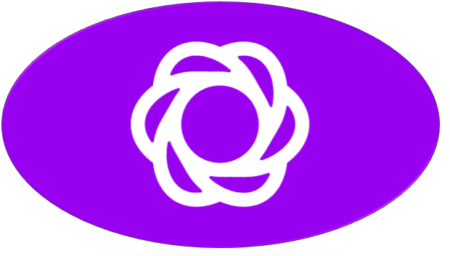
A sleek plugin that comes bundled with other plugins and website templates.
Summary:
Bloom is merely one plugin in the Elegant Themes package for WordPress, but its growing popularity is noteworthy. With 6 different opt-in tools, excellent design, and decent analytics, it’s worth considering.
Pros:
– Comes bundled with a bunch of other plugins and website templates.
– Looks great.
– Mobile-optimized forms.
Cons:
– Comes bundled with a bunch of other plugins and website templates (Sigh)
Pricing:
Developer: $89/year
Lifetime: $249 one-off
(There’s also an Individual package for $69, but it doesn’t include Bloom)
External Reviews:
Review by Joe Flyan (Bloom vs. Optin Monster)
Review by Kaveri (In-depth review)
Review by Jonathan Perez (Negative review)
Pippity
In one sentence:
A respectable plugin used by websites such as Forbes, Entrepreneur, and The Huffington Post.
Summary:
Also known as Pippity Popup, this charming plugin is quite streamlined. It does less than comparable plugins, but what it does, it does well!! Pippity features excellent analytics, including A/B testing and detailed data gathering on visitor behavior. It’s simplicity and ease of use is best encapsulated in its promise to get your first popup live in 10 minutes or less.
Pros:
– Complete access to all features, regardless of pricing plan.
– Detailed analytics and data gathering.
– Simple, streamlined and clean.
Cons:
– Lacks certain features such as slide-in or mobile-optimized popups.
– Some users report that it slows down their site significantly.
Pricing:
Starts at $49/year.
External Reviews:
Review by Noemi Tasarra-Twigg
Review by wordpressluv.com (In-depth review)
Optin Monster
In one sentence:
Very popular opt-in form builder with a ton of features.
Summary:
As the name suggest, this beast features the whole works — but you may be surprised to discover that some of its cooler features (e.g. Exit-Intent technology, animations, various popup types) are limited to its higher-priced plans. If you’re serious and willing to fork out cash, you’ll find that Optin Monster has a vast array of tools for you to summon upon.
Pros:
– Its popularity means it integrates well with numerous other services.
– Vast selection of opt-in forms
– Fairly user-friendly and has good customization
Cons:
– Most features limited to higher-tier plans.
– Limited templates for some types of forms.
Pricing:
Basic: $49/year
Plus: $99/year
Pro: $199/year
External Reviews:
Review by Ryan Sullivan (In-depth review)
Review by Adam Connell (Good overview)
Review by Karol K (In-depth comparison with other tools)
Hello Bar
In one sentence:
A simple, humble bar that swears to carry out one purpose — to stick to the top of your page as you scroll down.
Summary:
The Hello Bar doesn’t bite off more than it can chew. It packages itself as a simple and easy way to place a sticky bar at the top of your web page — a mere matter of copying and pasting a code snippet they generate for you. This may seem like a simplistic tool, but it also comes with A/B testing, popups, slide-ins and page takeovers.
Pros:
– Simple and easy to use
– Free version available
Cons:
– Free version limited to 25 click-throughs a month
– Limited features
Pricing:
Free – less than 25 click-throughs/mo
Pro – Starts at $4.95 and scales with number of click-throughs/mo
External Reviews:
Review by Harsh Agrawal (Brief review)
Review by Nida Rasheed (In-depth review)
Review by Melissa Culbertson (Guide to installation)
Leadpages
In one sentence:
Opt-in form builder with interesting additional tools.
Summary:
Leadpages is like a lite-version of SumoMe or Optin Monster. It lacks some of the opt-in form options such as slide-ins or sidebar forms, but in most other regards it’s similar. It compensates for its shortcomings by offering unique tools such as Leadlinks®, which allows for one-click signups, or Leaddigits® which reaches out by text message.
Pros:
– Interesting additional tools.
– Integrates well with numerous services.
– Cheapest license allows you to publish to any site you own.
Cons:
– No free version
– All the cool tools are limited to the Pro plan.
– Lacks some types of opt-in forms
Pricing:
Standard: $25/year
Pro: $49/year
Advanced: $199/year
External Reviews:
Review by Bryan (Includes a video review)
Review by Ashley Faulkes (In-depth review)
Review by Karol K (In-depth comparison with other tools)
Plugmatter
In one sentence:
An email subscription box placed under your header in WordPress.
Summary:
Plugmatter’s Optin Feature Box is a simple tool — it focuses on email subscription boxes that are placed after the header but before the main content. It touts itself as a layperson’s opt-in box — it comes prepackaged with templates, and customization is easy and user-friendly. Besides that, there isn’t much to this tool.
Pros:
– Simple and easy to use
– Good for a single purpose
Cons:
– No free version
– Analytics & A/B Testing available only in Professional plan.
– Single-purpose
Pricing:
Single: $37
Professional: $57
Developer: $97
Licenses must be renewed every year, but big discounts are offered on renewal.
External Reviews:
Review by Adam Connell (Good overview)
Review by Stigmatter (In-depth review)
Sleeknote
In one sentence:
Fancy tools for fancy folks.
Summary:
If the price doesn’t slaughter you, you may find this tool fairly powerful. It integrates with many other services, features versatile and user-friendly customization, and has detailed analytics and tracking. As the name suggests, this is a very sleek opt-in form builder.
Pros:
– User-friendly and elegant.
– Vast array of powerful tools included.
-Mobile-optimized
Cons:
– Have you read the price correctly?
– A/B testing not included in cheapest plan
Pricing:
Basic: $69/mo
Plus: $129/mo
Pro: $319/mo
Premium: $749/mo
Ninja Popups
In one sentence:
A thrifty WordPress plugin with a cool name and singular focus — popups.
Summary:
Ninja Popups takes the second half of its name quite literally — it only offers popups. This makes it ideal for those searching for a cheap way to get some sort of opt-in form up and running. It comes stocked with a variety of themes and animations. Another plus-side is its amazing integration with other services and its analytics which include A/B Testing.
Pros:
– Comprehensive tools to complement popup
– Great integration and analytics
– Good value for money
Cons:
– Limited scope
– Licensing is awfully complicated
Pricing:
Regular License for $25
External Reviews:
Review by Daryn Colier (In-depth review)
Review by Ana Lyn Amelio (Good overview)
Review by Durmonski (In-depth review)